5 Best Tools for Pinterest Keyword Research
If you want to improve your Pinterest keyword strategy, then the right tools can make a difference. I’ll list and rate my favorite Pinterest Keyword Research tools, breaking down how to use them effectively for Pinterest keyword research and their pros and cons.
1. Pinterest Search Bar (Free)
The Pinterest Search Bar is the most basic and user-friendly tool for keyword research. It’s built right into the platform and offers real-time suggestions and related keywords as you type.
How to Use
- Start with a Seed Keyword: Type a base keyword relevant to your niche. For example, if you run a food blog, you might start with “easy recipes.”
- Observe Auto-Suggestions: As you type, Pinterest will display a list of popular related searches. These suggestions are keywords that Pinterest users are actively searching for, making them great targets for your content.
- Expand on Keywords: Click on each suggested keyword to find additional related keywords and see what content already ranks for that term.
- Repeat for Long-Tail Keywords: To dig deeper, enter more specific variations of your base keyword (e.g., “easy vegan recipes for beginners”) to find niche phrases with lower competition.
Pros
Real-time Suggestions: Auto-suggestions are based on user behavior, making them relevant and up-to-date.
Free to Use: No costs involved, great for those starting out.
Discover Trending Terms: Easily spot terms that are currently popular in your niche.
Cons
No Search Volume Data: You won’t know the exact volume or competition for a keyword, which makes it difficult to gauge its effectiveness.
Limited Insight into Trends: While it provides keyword suggestions, it lacks detailed trend data over time.
PinOperator’s Rating: 4/5
Effectiveness: The search bar is effective for discovering initial keywords and related searches, but its lack of search volume data makes it harder to determine the most impactful keywords.
2. Pinterest Trends (Free)
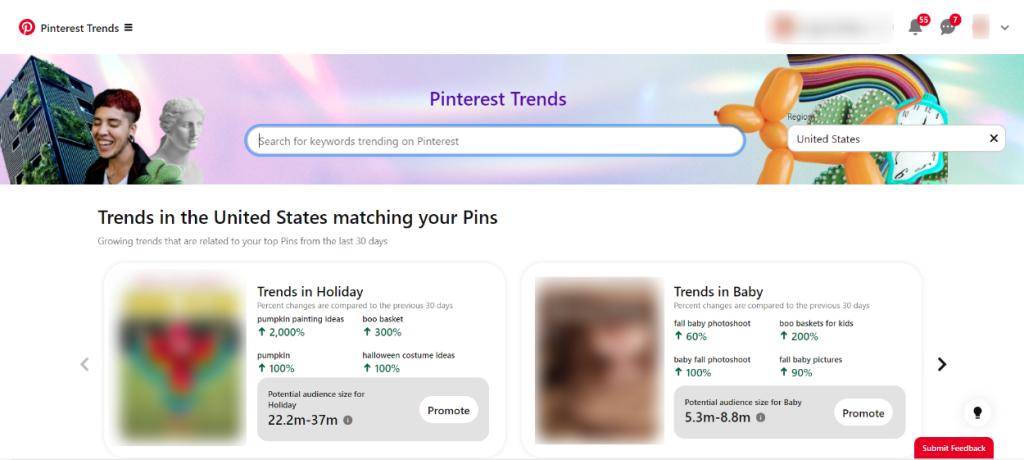
Pinterest Trends is a tool within Pinterest that allows you to see how certain keywords perform over time. It provides insights into when keywords are most popular, allowing you to plan seasonal and evergreen content.
How to Use
- Access Pinterest Trends: Go to the Trends tool on Pinterest’s platform. The tool lets you search for keywords and see their performance over the last year.
- Search for Keywords: Enter your base keyword (e.g., “summer fashion”) into the search bar. You’ll get a visual graph indicating interest over time, highlighting peaks and valleys.
- Identify Seasonal and Evergreen Keywords: Analyze the data to distinguish between keywords with a consistent year-round search volume (evergreen) and those that peak at specific times of the year (seasonal).
- Compare Keywords: You can compare up to four keywords at once to see which terms have a higher search volume. This can help you prioritize which keywords to target in your content strategy.
Pros
Visual Data: Offers a graphical representation of keyword trends over time, making it easy to spot when certain keywords perform best.
Seasonal Insights: Great for planning content around seasonal spikes, ensuring you publish content when interest is high.
Cons
No Exact Search Volume: While you get a relative sense of popularity, there’s no concrete data on exact search volumes.
Limited Regions Available: The tool may have limited regional data, which can be restrictive for a global audience.
PinOperator’s Rating: 4.5/5
Effectiveness: The visual and comparative features make this tool highly effective for planning content around trends, even though the lack of exact search volume is a drawback.
3. Pinterest Ads Manager (Free for Research)
The Pinterest Ads Manager is typically used for creating ad campaigns, but it also doubles as a robust keyword research tool by providing keyword suggestions and volume data.
How to Use
- Create a New Campaign (For Research Only): Go to the Pinterest Ads Manager and start a new manual campaign. Select “Consideration” as your objective to explore keywords.
- Navigate to the ‘Keywords’ Section: Type in a keyword related to your content or niche (e.g., “workout ideas”).
- Get Keyword Suggestions and Volumes: The Ads Manager will display related keywords, along with data on their search volume. This information can help you identify the best-performing keywords for your content.
- Organize Keywords by Volume & Relevance: Save the keywords that are both high-volume and relevant to your content strategy. Use this data to optimize your pins, board titles, and descriptions.
Pros
Provides Search Volume Data: Unlike other tools, the Ads Manager provides approximate search volumes for keywords, allowing you to prioritize high-volume keywords.
Insight into Audience Behavior: Helps you see what users are actively searching for, which is invaluable for creating targeted content.
Cons
Only Shows Ad-Supported Keywords: Some keywords may not appear if they don’t have ad support, potentially missing out on other relevant keywords.
Data Might Not Be Exact: Since it’s tied to ad campaigns, some search volume data might be influenced by ad activity rather than organic searches alone.
PinOperator’s Rating: 4.7/5
Effectiveness: This tool is extremely helpful for gathering precise keyword volumes and can be a game-changer for keyword prioritization, even though it’s limited to ad-supported keywords.
4. Keywords Everywhere ($10 for 100,000 Credits)
Keywords Everywhere is a browser extension that provides search volume, cost-per-click, and competition data for keywords.
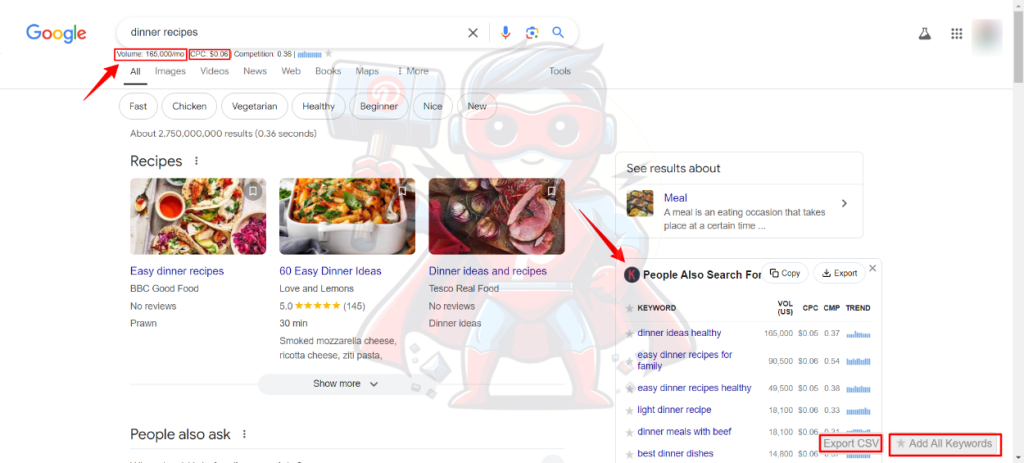
While not specific to Pinterest, it offers insight into broader search behavior, which can be useful when cross-referencing terms for Pinterest.
How to Use
- Install Keywords Everywhere: Sign up on their website, purchase credits, and install the extension in your browser.
- Search on Google: Once installed, use Google to search for your keyword. The extension will provide data on search volume, CPC, and related keywords directly on the search results page.
- Filter Keywords by Relevance: Note the keywords with significant search volume and relevance to your Pinterest content. While the data is Google-centric, keywords that perform well on Google often perform well on Pinterest too.
- Cross-Reference with Pinterest: Take your top keywords from Google and search for them on Pinterest to validate their potential for Pinterest SEO.
Pros
Accurate Search Volume & Competition: Offers specific data on keyword volume, which can help you find keywords with less competition.
Cost-Effective: With credits starting at $10, it’s an affordable option for in-depth keyword research.
Cons
Not Pinterest-Specific: The data is based on Google searches, which may not always align perfectly with Pinterest search behavior.
Requires Paid Credits: Although affordable, it does require purchasing credits, unlike the other free tools.
PinOperator’s Rating: 4/5
Effectiveness: Keywords Everywhere is excellent for broader keyword research and understanding the competitive landscape, but since it’s not specific to Pinterest, its insights need to be carefully cross-referenced.
5. PinClicks ($29/month for Standard Plan)
PinClicks is a comprehensive Pinterest keyword research and analytics tool tailored specifically to Pinterest marketers. It enables you to find rankable keywords, analyze top-performing pins, and discover trending interest tags to help optimize your Pinterest content effectively.
How to Use
- Start by Entering Your Keyword: In the PinClicks dashboard, type in your main keyword or niche topic. The tool will generate a list of related keywords along with valuable insights such as their popularity and trend data.
- Analyze Top Performing Pins & Interest Tags: PinClicks not only provides keyword suggestions but also shows you top-ranking pins for those keywords. Pay attention to their descriptions, titles, and visual design elements. You’ll also see interest tags—Pinterest’s way of categorizing content, which can be used to target specific audiences more effectively.
- Utilize the Keyword Volume & Trend Data: PinClicks provides search volume and trend data over time, allowing you to identify the best opportunities to rank for a keyword and to plan your content calendar around seasonal trends.
- Save & Track Keywords: You can save the keywords you want to target within the tool. This makes it easy to track and revisit them for your content creation and optimization.
Pros
Pinterest-Specific Data: Since it’s designed exclusively for Pinterest, all keyword data, trends, and interest tags are specifically optimized for the platform.
Comprehensive Pin Analysis: It provides detailed analytics on top pins, making it easier to reverse-engineer successful content strategies.
Built-In Keyword Tracking: Allows you to save, organize, and track keywords effectively within the platform.
Cons
Pricing: Starting at $49/month, it might be expensive for beginners or non-Pinterest-focused full-time.
Limited Free Features: While the tool is powerful, there is no free version, so you must commit to a paid plan to access the features.
PinOperator’s Rating: 4.8/5
Effectiveness: PinClicks is highly effective for Pinterest-specific keyword research and content optimization. With its focus on in-depth Pinterest data and analytics, it’s a top choice for those looking to enhance their Pinterest strategy and maximize visibility.







