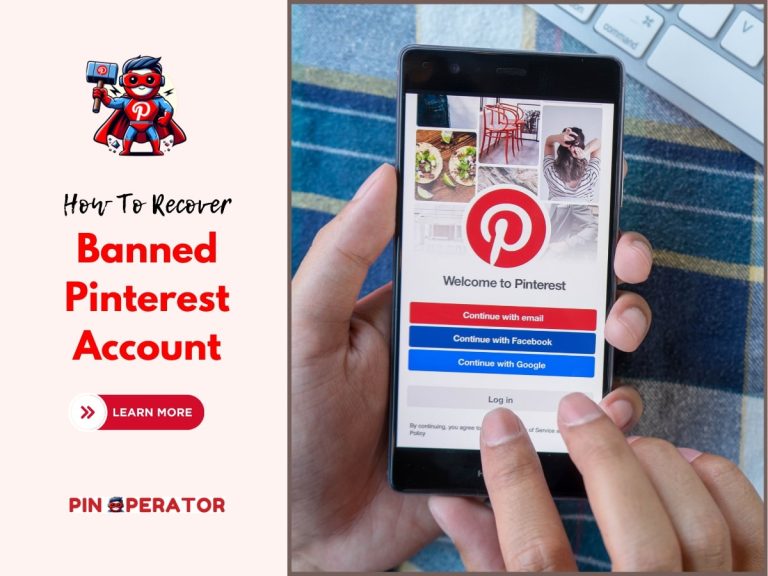How to Create and Optimize Pinterest Boards in 2025
Pinterest boards are more than just a place to pin pretty pictures—they’re the secret weapon to growing your reach, driving traffic, and boosting sales. Boards still play an important role in Pinterest SEO in 2024. A well-optimized board can be the difference between your content getting lost in the shuffle and showing up in front of thousands of potential customers.
Many Pinterest users make a common mistake: they set up their boards and forget about them. Or worse, they use random titles and descriptions that don’t align with what their audience is searching for.
At PinOperator, we manage many high-traffic Pinterest accounts. I can tell you that it’s a common missed opportunity. Pinterest’s algorithm changes a lot just like Google’s, and your boards need to be organized and optimized for maximum impact.
In this guide, I’ll show you how to create and optimize your boards to stand out, rank better, and grow your traffic from Pinterest in 2024.
How to Create Pinterest Boards as a Beginner
Pinterest boards are the backbone of a strong profile, but how do you create boards that drive traffic and keep users hooked?
Below I have explained exactly how you can create SEO-friendly Pinterest boards that attract followers and showcase your content effectively.
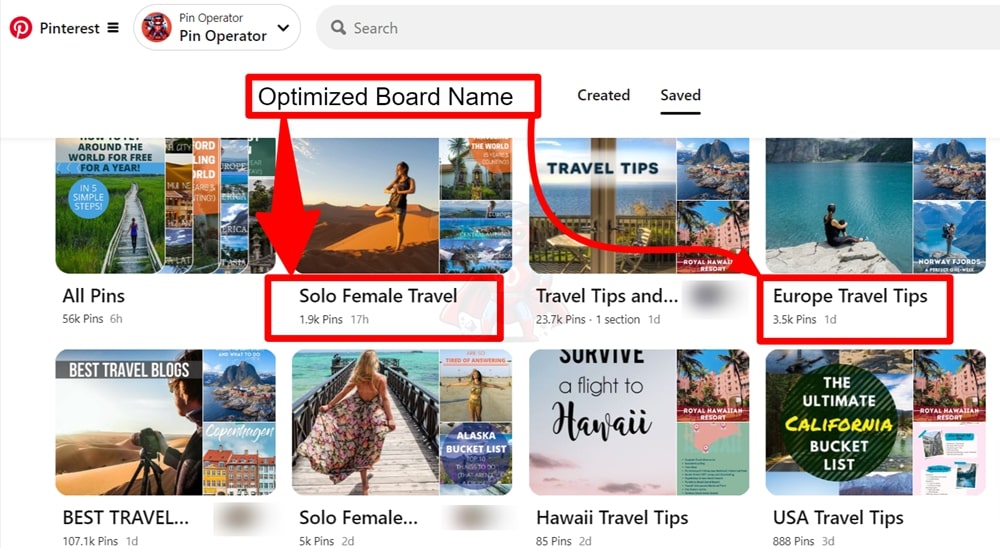
What Makes a Good Pinterest Board?
A good Pinterest board isn’t just about pretty pictures. It should have a clear focus. Here are some tips to keep in mind:
Relevant Titles
Use specific titles that reflect the content of your board.
For example, instead of a vague title like “Travel,” try “Solo Female Travel Tips” or “Budget Travel Destinations for Families.” These are more specific and will attract users looking for those topics.
Descriptive Descriptions
Write a brief description of what users can expect to find. Use keywords naturally to enhance searchability.
For example, If your board is titled “Healthy Breakfast Ideas,” an effective description might be: “Find quick and easy healthy breakfast recipes, including smoothie bowls, oatmeal, and high-protein meals. Perfect for busy mornings!”
Quality Pins
Curate high-quality pins that resonate with your theme. This makes your board visually appealing and valuable to users.
For example, Look for pins with high-resolution images, catchy titles (like “10-Minute Dinners”), and actionable content (like recipes, DIY guides, etc.). A pin with a bright image of an avocado toast recipe and a well-crafted headline will attract more clicks than a blurry, unappealing photo.
Step 1: Create Your First Pinterest Board
Here’s a step-by-step guide to creating your first board:
Log in to Your Business Account: Ensure you have a business account for access to analytics and promotional tools. If you don’t, convert your profile into a business account.
Click on the Plus Sign: On your profile page, hit the plus sign to create a new board.
Name Your Board: Choose a name that reflects the content. For example, for a fashion account, rather than “Summer Clothes,” use “Boho Summer Fashion Trends 2024” to attract users searching for that specific style and season.
Set It to Public or Secret: If you’re starting and don’t have enough content, you can keep it secret until you’re ready. For example, if you’re creating a board for an upcoming seasonal promotion (like Christmas gift ideas), keep it secret while you’re building it. Then, make it public when it’s filled with content.
Add a Description: Write a brief description using relevant keywords. This helps Pinterest understand your board’s purpose.
For example, for a board named “Gardening Tips for Beginners,” write something like, “Beginner-friendly gardening tips for indoor and outdoor plants. Learn how to grow herbs, veggies, and flowers easily!”
Step 2: Optimize Your Board Description
Your board description is where you can make an impact. It’s an opportunity to tell users what they can expect and improve your SEO.
Here’s an example of an optimized board description:
For a board on “Minimalist Home Decor,” a strong description would be: “Discover minimalist home decor ideas for every room in your house. From Scandinavian-inspired furniture to DIY organization hacks, find tips to keep your space stylish and clutter-free.”
When writing the board descriptions, focus on these 3 points:
Be Concise: Aim for a clear and concise description. Avoid fluff, stick to the point.
Use Keywords: Incorporate relevant keywords that you found during your research. This will help your board appear in search results. Keywords in titles and descriptions help your boards get discovered when users are actively searching for those topics. This increases your chances of attracting the right followers who are interested in your niche.
Engage Your Audience: Use engaging language that invites users to explore your pins. Think of it as a mini-advertisement for your content.
Example: “Explore these quick and healthy smoothie recipes perfect for on-the-go mornings. Save your favorites for a nutritious breakfast tomorrow!”
Step 3: Optimize Your Board for Search
Now that your board is created, let’s make sure it’s optimized for search:
Research Keywords
Use the Pinterest search bar to find popular keywords related to your board’s theme. This is crucial for visibility.
Example: Type in “DIY crafts,” then pay attention to the keyword suggestions Pinterest provides, such as “for kids,” “with paper,” or “easy.”
Use Those Keywords
Use these keywords in your board title and description. This helps your board appear in search results.
Pin Consistently
Aim to add new pins to the boards regularly. This keeps your board active and engaging for users.
Step 4: Start with a Few Boards & Create More Over Time
As a beginner, focus on creating a few boards—5 to 8 is a good number. Each board should have enough pins to look established. Start with about 5-15 pins per board.
This allows you to build a solid foundation without feeling overwhelmed. As you gather more content, you can gradually expand your board collection.
Example: If your niche is “Fitness,” your starting boards could be “Home Workouts,” “Healthy Meal Preps,” and “Yoga for Beginners.” Each board should be distinct but still tie into the overarching theme of fitness.
As your content grows, create boards for “Quick HIIT Workouts,” “Vegetarian Meal Preps,” or “Morning Routine for Weight Loss.”
Step 5: Pinning Content to Your Boards
Now comes the fun part—pinning! Start by adding high-quality pins related to your board theme. Here’s how:
- Search for Pins: Use Pinterest to find popular vegan dinner recipes.
- Save Pins: Aim to save at least 10 pins to your board to start. This gives your board a solid foundation.
- Mix It Up: Include a variety of pins—some that link to your own content and others that link to high-quality external sources.
Step 6: Create Board Covers
While not mandatory, having a board cover can enhance the visual appeal of your Pinterest boards. Here’s how to create one:
- Use Design Tools: Consider using tools like Canva or Adobe to design your board cover.
- Consistency is Key: Make sure your cover matches the theme of your board and is visually appealing.
- Keep it Simple: A clean, simple design often works best. Remember, less is more!
Tips to Optimize Your Pinterest Boards
Setting up Pinterest boards is about getting the basics right. Focus on choosing the right board names, adding keywords, consistently pinning content on relevant boards, and creating new boards over time. Here’s how to make your Pinterest boards work for you in 2024.
#1. Choose Themes and Target The Right Keywords
Start by selecting themes that resonate with your audience. Think about your content, brand, and who you’re trying to reach. For example, if you’re a food blogger, themes like “Quick Weeknight Meals” or “Healthy Desserts” might fit. Make sure these themes match the interests of your potential followers.
Next, research keywords for each theme. Head to Pinterest’s search bar, type in your theme, and see what suggestions come up. Pinterest Trends can also give you some insights. Use a mix of short-tail and long-tail keywords so you can reach both broad and specific audiences.
#2. Create SEO-Friendly Board Titles and Descriptions
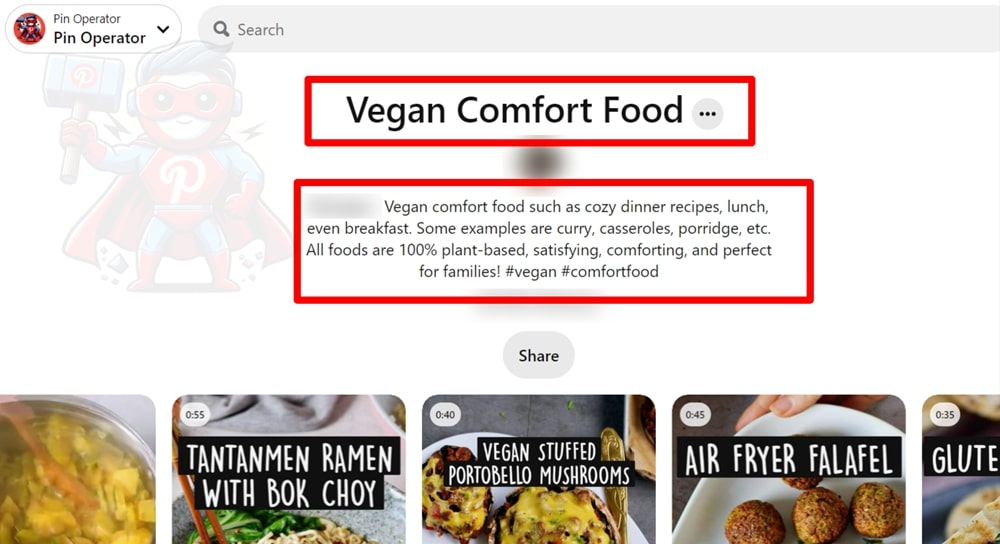
Your board titles should be clear and keyword-rich. Consider what your audience would type into the search bar—your board titles should reflect that. A title like “Vegan Dinner Recipes” is better than just “Recipes.”
Write detailed board descriptions. Use the 500-character limit to give context on what users will find in the board. Sprinkle in those keywords naturally, and keep it user-friendly. You don’t have to stuff keywords, just make sure it reads smoothly and provides value.
#3. Structure and Organize Your Boards
Organize your boards so they’re easy to navigate. Place the boards with high-priority content or popular themes at the top of your profile. Think of it like the menu of a restaurant—the best dishes should be the first thing people see.
Keep each board clear and focused on one theme. Overlapping themes can confuse your followers and Pinterest’s algorithm. If you have a board for “Holiday Party Ideas,” don’t mix it up with your “Winter Recipes” board—keep them distinct.
#4. Use Trends to Update Boards
Keeping your boards up-to-date with the latest Pinterest trends is key to staying relevant and expanding your reach. At PinOperator, we’ve seen how leveraging seasonal and trending topics can significantly impact board performance and overall profile visibility.
Stay Updated with Pinterest Trends: Pinterest Trends and search suggestions are powerful tools for discovering what’s currently popular on the platform. By keeping an eye on these trends, you can align your content with what users are actively searching for. This approach not only boosts engagement but also helps you tap into the current interests of your target audience.
Example: Around the fall season, searches for “fall outfit ideas” or “pumpkin decor” skyrocket. Creating or updating a board with these timely themes can drive a surge in traffic to your profile during that period.
Adapt Boards for Seasonal and Trending Topics: Knowing what’s trending is not enough—you need to incorporate these topics into your boards. Create new boards for seasonal themes or adapt your existing boards to include trending keywords. This allows you to be more discoverable and meet users where they are in their search journey.
Example: If you have a board called “Summer BBQ Recipes,” consider updating it to “Easy Summer BBQ Recipes 2024” to refresh the new season’s content and capture more time-sensitive searches.
Step 5: Add Pins to Your Boards Strategically
Pin first to the most relevant board. When you create a new pin, add it to the board that aligns best with the content. This helps Pinterest understand what your pin is about and show it to the right audience.
Optimize your pins with descriptions that include relevant keywords. Add a call-to-action (CTA) that encourages users to click through or take an action. For example, “Save this pin for your next brunch party” works great to prompt engagement.
#6. Regularly Update and Refresh Boards
Add fresh content to your boards regularly. Whether it’s daily or weekly, keep your boards active by adding new pins. This signals to Pinterest that your content is up-to-date, helping improve visibility.
Recycle and refresh your older content. Update outdated pins with new titles, descriptions, or visuals to align them with current trends. A little tweak can bring old content back to life and keep your boards looking fresh.
#7. Monitor Analytics and Optimize Boards Based on Performance
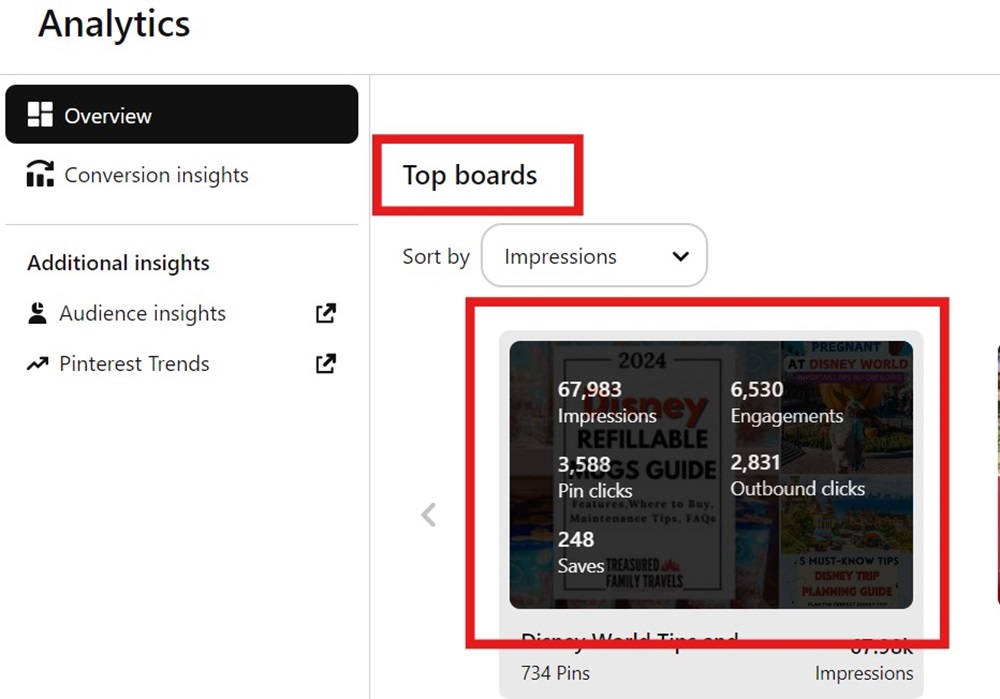
Your Pinterest boards require regular updates and tweaks for optimal performance. At PinOperator, we recommend using Pinterest Analytics to make data-driven improvements.
Track Success with Pinterest Analytics: Monitor key metrics like impressions, saves, and clicks to see what content resonates. Identify which boards or pins are performing best, then focus on creating similar content.
Example: For our food blog, if the “Healthy Dinner Recipes” board gets more clicks than “Quick Lunch Ideas,” we might prioritize pinning more dinner content or promoting those pins.
Refine Strategy Based on Data: Use analytics to adjust titles, descriptions, and content based on what drives traffic. If a keyword or theme is trending, integrate it across your boards. Archive or merge low-performing boards to maintain a streamlined profile.
Example: If “Vegan Desserts” outperforms other boards, creating sub-boards like “Vegan Cakes” or “Gluten-Free Vegan Desserts” can help tap into niche searches and boost engagement.
#8. Design Eye-Catching Branded Board Covers
Consider creating branded board covers. These covers should be visually appealing, on-brand, and clearly reflect the content of the board. You don’t have to use board covers, but if you do, keep them consistent to make your profile look polished.
Is Board Cover relevant on Pinterest nowadays?
Board covers on Pinterest have lost their importance in recent years. While they once helped customize and organize boards, Pinterest now focuses on pin content and search visibility, making covers less prominent.
Though they no longer significantly affect Pinterest SEO or engagement, board covers can enhance your profile’s look and brand consistency. However, focus on optimizing pins and keywords to improve Pinterest traffic and discoverability.
Why Board Covers Are Less Relevant
Mobile Experience: The mobile app downplays board covers, limiting their visual impact as most users browse via mobile devices.
Pin-Centered Focus: Pinterest prioritizes individual pins in the home feed, search results, and recommendations, reducing the need for board covers.
Reduced Board Browsing: Users interact with pins rather than exploring full boards, minimizing the navigational role of covers.
Should You Still Use Board Covers?
While board covers aren’t essential for SEO or discoverability, they can still play a role in brand consistency and user experience:
If you want your boards to reflect a polished and cohesive brand image, especially when users visit your profile directly, having consistent board covers that align with your brand’s style can make your profile look professional.
If you have an audience that frequently visits your Pinterest profile, clear and well-designed board covers can help them navigate your content better.