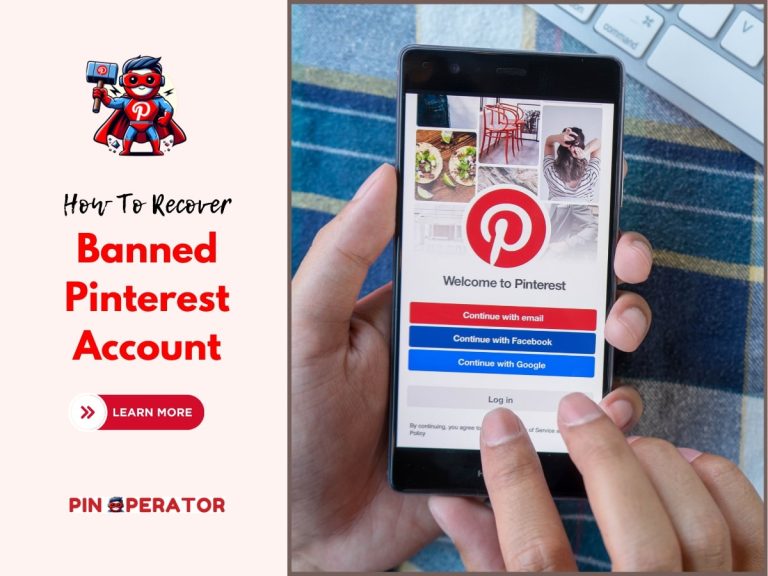How to Do Keyword Research for Pinterest in 2025
Pinterest is a visual search engine, and keywords are the backbone of its discoverability. Finding the right keywords for Pinterest will give your pins a better chance of ranking at the top in the Pinterest search feed, getting the eyeballs of the right audience, and finally driving traffic, engagement, and sales.
I already had about a decade of experience in SEO, so keyword research wasn’t new to me when I focused on Pinterest SEO about half a decade ago. I have used many conventional and non-conventional ways to find tons of low-hanging keywords for Pinterest, which still brings me traffic to my blog even after years.
Here are 11 different ways to do keyword research for Pinterest so that your pins have the best chance to rank at the top and bring your website tons of traffic.
1. Pinterest Search Bar Suggestions

Overview
The Pinterest search bar is a powerful starting point for uncovering keywords. Whenever you type in a word or phrase related to your niche, Pinterest auto-suggests search terms based on what users are actively looking for.
Step-by-Step Instructions
- Begin with Broad Keywords: Think of a general keyword related to your content or product. For example, if your niche is “fitness,” start typing it into the Pinterest search bar.
- Take Note of the Suggestions: As you type, you’ll see suggestions pop up below the search bar, such as “fitness workouts,” “fitness motivation,” or “fitness for beginners.” These are highly relevant search phrases that users frequently search for.
- Explore Variations: Don’t stop at one keyword. Try variations like “workout,” “home workouts,” or “yoga routines” to find more ideas.
- Record the Suggestions: Keep a spreadsheet or a simple document where you jot down all the keywords and phrases that are suggested. Group similar keywords together to identify trends or patterns.
Pro Tips
- Start Broad and Narrow Down: Begin with general terms before diving into more specific long-tail keywords.
- Add Descriptors: Include descriptors like “for beginners,” “at home,” or “2024” to find more niche-specific suggestions.
- Check for Seasonal Trends: As you type, pay attention to any suggestions that might have seasonal relevance (e.g., “summer fitness routine” or “holiday party outfit”).
2. Pinterest Trends Tool for Data-Driven Insights
Overview
The Pinterest Trends Tool provides data on trending searches, helping you discover when certain keywords peak and how their popularity fluctuates throughout the year.
Step-by-Step Instructions
- Access the Trends Tool: Go to Pinterest Trends by visiting trends.pinterest.com or accessing it via the Pinterest Analytics section.
- Search for a Keyword: Type in a broad keyword to see how it performs over time. For instance, if you search “wedding ideas,” you’ll get a graph showing its popularity throughout the year.
- Compare Keywords: Use the comparison feature to analyze up to four keywords side by side. This helps you see which keywords have higher search volumes or are trending up or down.
- Filter by Region or Interest: To refine your search, filter by country or explore trending keywords within specific categories like “Food and Drink” or “Home Decor.”
Pro Tips
- Find Evergreen Content: Use the tool to spot keywords with consistent search volume year-round (e.g., “meal prep ideas”).
- Plan Around Seasonal Trends: Identify when certain topics peak, like “Christmas decor,” and plan to post content related to those keywords a few months in advance.
- Cross-Reference with Search Bar Suggestions: After finding keywords on the Trends Tool, cross-check them in the search bar to get suggestions on more related phrases.
3. Pinterest’s Auto-Complete Keywords
Overview
Pinterest’s auto-complete function not only helps you find specific keywords but also reveals variations of your main search term that are actively being searched by users.
Step-by-Step Instructions
- Type a Keyword Slowly: Start typing your main keyword, letter by letter. For example, if you type “vegan breakfast,” you might see auto-complete suggestions like “vegan breakfast ideas,” “vegan breakfast recipes,” or “vegan breakfast on the go.”
- Explore the Alphabet Method: Type your main keyword followed by each letter of the alphabet to find more phrases. For instance, “vegan breakfast a” might yield “vegan breakfast avocado,” while “vegan breakfast b” could show “vegan breakfast burrito.”
- Look for Phrases with Intent: Pay attention to phrases that indicate user intent, like “how to,” “easy,” “best,” or “for beginners.” These keywords can help you tailor your content to what users are seeking.
- Categorize the Keywords: Group keywords based on themes or types of content they suggest (e.g., recipes, workouts, DIY crafts).
Pro Tips
- Use Long-Tail Keywords: These are more specific search phrases that often have less competition but higher intent, like “vegan breakfast for kids” or “easy vegan breakfast recipes.”
- Incorporate Action Words: Words like “ideas,” “inspiration,” and “tips” indicate that users are searching for actionable content.
- Track Keyword Variations: Not all auto-complete phrases will be relevant, so focus on the ones that match your content and audience needs.
5. Using Pinterest Ads Manager for Keyword Insights

Overview
Pinterest Ads Manager is a robust tool that provides insights into keyword search volume and popularity. Even if you’re not planning to run ads, it’s worth exploring for keyword research.
Step-by-Step Instructions
- Access Ads Manager: Navigate to Ads > Create Campaign. Choose a campaign goal (you don’t need to actually launch an ad).
- Start a Manual Campaign: In the campaign setup, select “Traffic” as your objective and choose “Create Ad.”
- Explore Keywords: When you reach the keyword targeting section, enter a base keyword related to your niche. Pinterest will provide you with a list of suggested keywords, along with data on search volume.
- Select Relevant Keywords: Filter through the suggested keywords based on their relevance to your content. Save those with high search volume and intent to use in your organic strategy.
- Refine Your List: Use a mix of high-volume and long-tail keywords for different content goals (broad reach vs. targeted engagement).
Pro Tips
- Compare Volume and Relevance: While it’s tempting to go for high-volume keywords, prioritize those that match your content and target audience.
- Test Keywords in Organic Pins: Use keywords found in Ads Manager in your organic pins to see how they perform before considering any paid promotion.
- Look for Niche Keywords: Niche or less competitive keywords can still drive high-quality traffic if they match your content well.
6. Competitor Analysis on Pinterest
Overview
Analyzing what your competitors are doing on Pinterest is one of the most effective ways to find high-performing keywords. By reviewing their profiles, boards, and pins, you can uncover the keywords and strategies driving their success.
Step-by-Step Instructions
- Identify Competitors in Your Niche: Search for broad keywords in your niche to find the top accounts related to your industry. If you’re in the “DIY crafts” space, search for terms like “DIY home decor” or “craft ideas.”
- Examine Their Profile and Boards: Look at their profile name, bio, board titles, and descriptions. Note any recurring keywords or phrases they use, as these are likely attracting their audience.
- Check Board Organization: Competitors with successful Pinterest profiles usually organize their boards based on keyword themes (e.g., “Easy Crafts for Kids” or “Holiday Craft Ideas”). Make a note of how their boards are named and the type of keywords used in the descriptions.
- Analyze Their Engagement: Look at the pins with the highest number of saves and clicks. This engagement signals that the keywords and content are resonating well with the Pinterest audience.
Pro Tips
- Follow Competitors: Follow your competitors on Pinterest to receive their new pins and updates on your home feed, giving you more insight into their strategy.
- See What Keywords They Rank For: Search for broad terms in your niche and see which of your competitors’ pins consistently appear at the top of search results. Analyze their pin descriptions, titles, and hashtags.
- Leverage Their Best Practices: Use your competitors’ successful keywords and strategies to inform your own approach, but be sure to tailor them to your unique audience.
8. Use Pinterest Boards to Source Keyword Ideas
Overview
Pinterest boards are not just for organizing pins; they’re also a treasure trove for keyword research. Boards often have keyword-rich titles and descriptions, which can help you identify popular terms and themes within your niche.
Step-by-Step Instructions
- Search for Your Main Keyword: Use the Pinterest search bar to look up a broad topic related to your content. For instance, if you’re in the food niche, search for “healthy recipes.”
- Click on the ‘Boards’ Tab: After entering your keyword, click on the “Boards” tab to view all the boards related to your search.
- Analyze Board Titles and Descriptions: Look at the board titles for keywords like “Quick and Easy Healthy Recipes,” “Meal Prep for Weight Loss,” or “Keto Diet Ideas.” The descriptions often contain additional relevant keywords.
- Find Common Themes and Keywords: Note down the keywords and phrases that appear frequently across multiple boards. These can serve as inspiration for your own board titles and content ideas.
Pro Tips
- Pay Attention to Popular Boards: Look for boards with a large number of followers and pins. These indicate popular topics and keywords that have high engagement potential.
- Organize Your Findings: Add the keywords you find to your research spreadsheet, and group them by themes for easier content planning.
- Explore Your Competitors’ Boards: If you know of competitors within your niche, check their boards for additional keyword ideas and see how they organize their content.
10. Pinterest Trends Tool for Seasonal Content Planning

Overview
Seasonal trends are an integral part of Pinterest, where searches tend to spike around specific events, holidays, or time frames. Using the Pinterest Trends Tool to identify and plan around seasonal keywords can significantly boost your content’s reach during peak times.
Step-by-Step Instructions
- Access Pinterest Trends: Visit Pinterest Trends (trends.pinterest.com) or navigate through Pinterest Analytics to access the tool.
- Search for Seasonal Keywords: Look for keywords that are relevant to certain times of the year. For instance, “summer fashion,” “holiday crafts,” or “spring cleaning tips.”
- Check Search Volume and Trends Over Time: Use the tool to see when search volume peaks for these keywords. If you search for “Easter decorations,” you might see a spike in March or April.
- Plan Your Content Calendar: Once you identify the timing for specific keywords, plan your pinning schedule to release content at least 4-6 weeks before the trend peaks. This gives Pinterest enough time to index and rank your pins.
Pro Tips
- Track Trends Early: Seasonal content often spikes weeks in advance, so plan and pin your content early to catch the trend at its height.
- Look for Underserved Trends: Search for keywords that have moderate search volume but less competition. These can be great opportunities to capture attention in your niche.
- Use a Mix of Seasonal and Evergreen Keywords: Balance your strategy by targeting both seasonal keywords for short-term boosts and evergreen keywords for consistent, long-term traffic.
11. Finding Long-Tail Keywords
Overview
Long-tail keywords are specific phrases (typically 3+ words) that have less competition but higher search intent. Targeting these helps you attract a more focused audience who are likely further along in the purchasing or decision-making process.
Step-by-Step Instructions
- Search for Long-Tail Keywords in Pinterest Search Bar: Start typing your base keyword, but focus on longer phrases. For example, instead of “decor,” type “boho living room decor ideas” or “modern farmhouse kitchen.”
- Use Pinterest’s Guided Search Tiles: When you search for a keyword, Pinterest often provides guided search tiles below the search bar that suggest related long-tail phrases. Click on these tiles to find more specific keywords.
- Check Competitor Long-Tail Keywords: Look at the descriptions and titles of pins with high engagement from competitors in your niche. They often include specific long-tail keywords that are worth exploring.
- Combine Keyword Variations: Mix and match different keyword elements to create unique long-tail keywords that fit your content (e.g., “DIY rustic wedding centerpieces” or “gluten-free breakfast meal prep ideas”).
Pro Tips
- Think Like Your Audience: Consider the questions your audience may ask or specific needs they have (e.g., “How to organize a small bedroom” or “budget-friendly wedding decor ideas”).
- Use Specific Adjectives: Include descriptors like “easy,” “quick,” “for beginners,” “on a budget,” to attract users looking for particular types of content.
- Track Long-Tail Keywords Separately: In your spreadsheet, track long-tail keywords and their performance separately from broader keywords to see which drive the most traffic.
Other Pinterest Keyword Research Methods That Have Weakness
Analyzing Pinterest Home Feed for Ideas
Your Pinterest home feed is personalized to show content based on your activity and interests, making it a great resource for identifying keyword trends and ideas.
Step-by-Step Instructions
- Browse Your Home Feed Daily: Regularly scroll through your Pinterest home feed to see what type of content is showing up. Take note of pins with high engagement (saves, clicks, comments).
- Look for Patterns: Identify common keywords or phrases in pin titles, descriptions, and text overlays. If you see recurring phrases like “10-minute workouts” or “gluten-free baking,” these are keywords worth exploring.
- Note Popular Pin Formats: Are there certain pin styles that appear more often? Tall pins, infographics, or quote images? Understanding what works visually can help you design better-performing pins.
- Search Directly from the Home Feed: Click on pins that are similar to your content to explore related keywords and find more ideas for optimizing your pins.
Tips
- Check Related Pins: When you click on a pin, scroll down to the “More like this” section to find similar content and keywords.
- Observe Popular Boards and Profiles: Notice which boards or users are consistently appearing in your feed. They may be great sources for keyword and content ideas.
- Engagement-Based Research: Pins with a lot of engagement (saves and comments) are more likely to have been optimized with the right keywords. Analyze these to inspire your own keyword strategy.
PinOperator’s Take: Why We Find This Method Less Effective
While your home feed provides some insight into trends and content types, it is heavily personalized based on your activity and interests. This means it may not represent the broader audience or current keyword trends effectively. It’s not a reliable or comprehensive method for finding keywords specifically.
Our Recommendation: Use Pinterest’s Trends Tool or Search Bar for more accurate and broader keyword suggestions.
Use Keywords Everywhere Browser Extension
Keywords Everywhere is a browser extension that provides keyword data directly on search engines like Google. Although it doesn’t directly integrate with Pinterest, you can use it to gather ideas for popular keywords that are likely to perform well on Pinterest.
Step-by-Step Instructions
- Install the Extension: Visit the Keywords Everywhere website, install the extension for your browser, and sign up for an API key if required.
- Search for Keywords on Google: Input a base keyword related to your content. If your niche is “fitness,” search for terms like “fitness tips,” “at-home workouts,” or “healthy meal prep.”
- Analyze the Data: Keywords Everywhere will display search volume, cost-per-click (CPC), and competition for each keyword. Pay attention to the volume and competition columns to identify high-potential keywords.
- Look for Related Keywords: Keywords Everywhere shows a list of related keywords and “People also search for” phrases. These are great for finding additional ideas to cross-check with Pinterest.
Tips
- Filter for Pinterest-Friendly Keywords: Not all Google keywords perform well on Pinterest, so use this tool primarily to discover potential keywords before validating them on Pinterest.
- Long-Tail Keywords Are Gold: Focus on long-tail keywords (3+ word phrases) like “easy at-home workouts for women” or “healthy meal prep for beginners,” as these tend to attract a more targeted audience.
- Cross-Reference with Pinterest Trends: Once you gather ideas from Keywords Everywhere, plug them into Pinterest Trends to check their popularity on the platform.
PinOperator’s Take: Why We Find This Method Less Effective
Although this tool can provide keyword data from Google, it doesn’t reflect search volumes specific to Pinterest. The relevancy of these keywords to Pinterest can vary greatly, and without cross-checking directly on Pinterest, this method may produce mixed or inaccurate results for your Pinterest strategy.
Our recommendation: Use the Pinterest Search Bar, Pinterest Ads Manager, or Pinclix, as they provide keywords more accurately tailored to Pinterest’s audience.
Check Competitor Pins for Keyword Opportunities
Competitor pins are one of the most effective sources for keyword opportunities. Pins that perform well tend to be optimized with strong keywords, so analyzing these can provide insights into what phrases might work for you.
Step-by-Step Instructions
- Identify Competitor Pins with High Engagement: Search for your niche or a specific keyword to find the top-performing pins. Look for pins with a lot of saves, clicks, and comments.
- Analyze Pin Titles and Descriptions: Note the keywords and phrases your competitors use in their pin titles and descriptions. For example, a pin titled “10-Minute Yoga Routine for Beginners” may use keywords like “yoga routine,” “for beginners,” and “10-minute workout.”
- Look at the Visual Elements: Check if keywords are included in text overlays on images, as these play a role in Pinterest’s visual recognition and categorization algorithms.
- Note Down Hashtags: If competitors are using hashtags, write down any that are relevant to your niche. They can help boost discoverability for your own pins.
Tips
See the Context of Keywords: Pay attention to how keywords are framed within the context of the pin’s value (e.g., “Easy,” “Quick,” “Step-by-Step”) to make them more appealing.
Look for Repeated Patterns: If you notice multiple pins from different competitors using the same keywords, it’s a sign that those keywords have high potential.
Incorporate Visual Strategies: Observe the design elements like pin color, font style, and layout, as these often complement the keywords and contribute to the pin’s success.
PinOperator’s Take: Why We Find This Method Less Effective
While examining competitors’ pins can offer some insight into high-performing keywords, this method is not as structured or data-driven as others. You may spend a lot of time manually looking at various pins without gaining much actionable information. Additionally, it may not be clear which keywords are driving the pin’s success versus other factors (such as design or timing).
Our Recommendation: Use Pinclix or the Pinterest Ads Manager to get direct data on keyword volume and performance instead of relying on potentially biased or unclear competitor strategies.