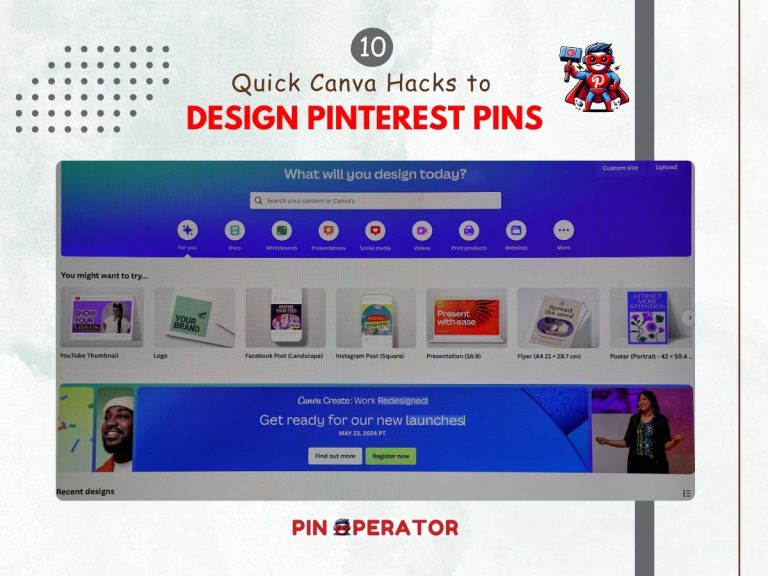How to Write Pin Titles & Descriptions for Pinterest SEO (With Examples)
Pin titles are the gateway to your pins on Pinterest, and they can make or break your chances of getting noticed.
A good pin title captures attention, boosts your content’s visibility, and drives clicks to your site.
Pin titles should be catchy, concise, and packed with the right keywords. When you write an SEO-optimized pin title, your chance of making your pin viral increases.
How to Write A Good Pin Title
Your pin title is like the headline of a story – it’s gotta grab attention and make people want to click! Let’s dive into how to create pin titles that stand out and drive Pinterest traffic to your content.
1. Use Keywords Strategically in The Pin Title
Research Keywords
Before creating your pin title, identify relevant keywords that reflect your content and target audience’s interests. Use Pinterest’s built-in search bar (autocomplete), Pinterest Trends, or third-party keyword tools like Ubersuggest or Keywords Everywhere. Type in phrases related to your topic and look for suggestions or popular searches.
Example: If your blog post is about healthy smoothies, type “healthy smoothie” in the Pinterest search bar. You might see popular keywords like “healthy smoothie recipes,” “weight loss smoothies,” or “easy smoothies.”
Primary Keyword in Title
Once you’ve selected your main keyword, place it at the beginning of the title to ensure Pinterest prioritizes it. The primary keyword is the one most relevant to your content and the term you’re trying to rank for in search results.
Example: If “healthy smoothie recipes” is your primary keyword, use a title like:
“Healthy Smoothie Recipes for a Quick Breakfast”
This positions your main keyword up front while still making the title clear and appealing.
Secondary Keywords
Add related secondary keywords naturally throughout your title. These keywords are supportive terms that expand the reach of your pin. They should enhance the main topic without making the title sound forced or unnatural.
Example: If your main keyword is “healthy smoothie recipes,” you can add secondary keywords like “easy” and “weight loss” to broaden the search reach: “Healthy Smoothie Recipes for Easy Weight Loss”. This title uses “healthy smoothie recipes” as the primary keyword and integrates “easy” and “weight loss” as secondary terms.

2. Write Compelling and Click-Worthy Title
Use a Hook: Incorporate engaging words like “tips,” “how-to,” “secrets,” or “guide” to create intrigue and prompt action. A question can also be a powerful hook to spark curiosity.
Audience-Focused Language: Address your audience directly. Use language that resonates with their needs or pain points.
Example: A question-based title like “Need Budget Travel Tips for Your Next Adventure?” creates a conversational tone and entices users to click for answers.
3. Maintain Conciseness and Clarity
Character Limit Awareness: Keep your pin titles under 100 characters. A concise range of 50-60 characters ensures that the title displays fully in search results without getting cut off.
Clarity and Relevance: Ensure the title accurately represents the content of your pin. Avoid sensational or clickbaity titles that mislead users, as this can affect trust and engagement.
Example: A title like “How to Organize Your Kitchen in 5 Easy Steps” is clear, concise, and directly addresses what the user will learn.
4. Include Power Words for Emotional Appeal
Add Emotion-Driven Words: Words like “amazing,” “simple,” “proven,” and “best” can evoke emotions and prompt action. Highlight benefits or outcomes, such as “Quick Tips for a Better Morning Routine.”
Avoid Keyword Stuffing: Although keywords are crucial, they should flow naturally within the context of the title. Keep it conversational and reader-friendly.
For example: “Amazing DIY Home Décor Ideas for Every Budget” includes keywords and evokes interest with the word “amazing.”
5. Grab Attention with Question-Based Titles
One of the easiest ways to grab attention is to ask a question. Questions naturally make users curious and engage them. Consider what your audience wants to know and may have a question that needs a solution. It’s like putting the last cookie in the jar — who wouldn’t reach for it?
For example, try titles like “Struggling to Get Pinterest Traffic? Here’s How to Fix It.” Or how about “Want More Pinterest Followers? Try These Tips.” See? You’re speaking directly to your audience.
6. Spark Curiosity (Without Clickbait)
Curiosity might have killed the cat, but it sure boosts your clicks. Craft titles that tease your content and make users want to learn more. But here’s the deal — no clickbait. You want to intrigue users without misleading them. Tease a benefit but give them an idea of what they’ll actually get.
For example, “The Pinterest Strategy You Haven’t Tried (And Should).” Intriguing, right? It draws users in but also stays true to what you’re offering. None of that “This Trick Will Blow Your Mind!” nonsense that leaves users feeling let down. Keep it honest and engaging, and you’ll keep the viewers clicking.
How to Write SEO-Optimized Pin Descriptions
Pin descriptions are crucial in the visibility and click-through rate of your content on Pinterest. They provide context to the pin, help the Pinterest algorithm understand your content, and encourage users to click.
A good description can distinguish between a pin that goes unnoticed and one that drives significant traffic to your website. Follow this guide to master writing SEO-optimized pin descriptions.

1. Research and Use Relevant Keywords
Start by finding keywords that resonate with your content and audience. Keywords are the bridge between your pin and your audience’s search behavior.
- Example: If your content is about “vegan smoothie recipes,” use keywords like “easy vegan smoothies,” “plant-based smoothie ideas,” and “healthy smoothie recipes” in your description.
- How To: Use Pinterest’s search bar to explore related keywords or use tools like Keywords Everywhere and Pinclix to find high-volume keywords.
2. Write for Both the Algorithm and Your Audience
Your description should strike a balance between including keywords and being engaging to your audience. Pinterest’s algorithm favors well-written descriptions, but readers prefer content that feels natural.
- Example: Instead of writing, “Vegan smoothies healthy breakfast ideas smoothie recipes weight loss smoothies,” use: “Looking for a quick and delicious vegan smoothie? Discover easy recipes to start your day right!”
- How To: Write as if speaking to a friend, and weave your keywords into a natural, engaging sentence.
3. Start with a Hook and Important Keywords
Start your description with the primary keyword, followed by a compelling hook that draws the user in. This helps the algorithm categorize your pin and encourages users to read more.
- Example: “Easy Vegan Smoothies: Kickstart your morning with these delicious, plant-based smoothie recipes packed with flavor and nutrients.”
- How To: Ensure the first sentence has your main keyword. Make it clear, concise, and enticing.
4. Use Enticing Details to Encourage Clicks
Highlight the benefits and value users will receive from your content. Show how it can solve a problem, provide inspiration, or meet a need.
- Example: “These simple vegan smoothie recipes are not only tasty but also great for weight loss and staying energized throughout the day.”
- How To: Answer the question, “What will the user gain by clicking on this pin?” Make it benefit-driven.
5. Include a Clear Call-to-Action (CTA)
Encourage users to take the next step by providing a CTA in your description. This guides the user on what to do next.
- Example: “Ready to get started? Click through to discover these easy vegan smoothie recipes and boost your breakfast game!”
- How To: Use CTAs like “Click to learn more,” “Get your free guide,” or “Find out how.”
6. Keep Descriptions Short and Engaging
Pinterest allows up to 500 characters for pin descriptions, but you don’t need to use all of them. Keep it concise and engaging while ensuring the essential information and keywords are present.
- Example: “Discover how to make refreshing vegan smoothies with these simple recipes. Perfect for breakfast or a midday snack. Click to find your new favorite smoothie!”
- How To: Aim for around 150-250 characters. Provide enough detail to spark interest without overwhelming the reader.
7. Avoid Keyword Stuffing and Over-Promotion
Use keywords wisely to enhance visibility without making your description sound robotic or spammy. Avoid excessive self-promotion that detracts from the value you’re offering.
- Example: Instead of writing “smoothie smoothie vegan healthy smoothie vegan weight loss,” use a more natural flow like: “Boost your health with these easy vegan smoothie recipes. Perfect for weight loss and quick breakfasts!”
- How To: Keep your writing smooth and avoid repeating keywords just for the sake of SEO. Make sure your description flows naturally.
8. Brand Your Descriptions for Recognition (When Appropriate)
Adding your brand name helps build recognition over time and adds credibility to your pins. This is optional but can be beneficial in creating brand consistency.
- Example: “From [Your Brand Name]: The ultimate collection of vegan smoothie recipes for a healthy lifestyle. Click to explore delicious options!”
- How To: If using your brand name, integrate it naturally within the description. It shouldn’t feel forced or overly promotional.