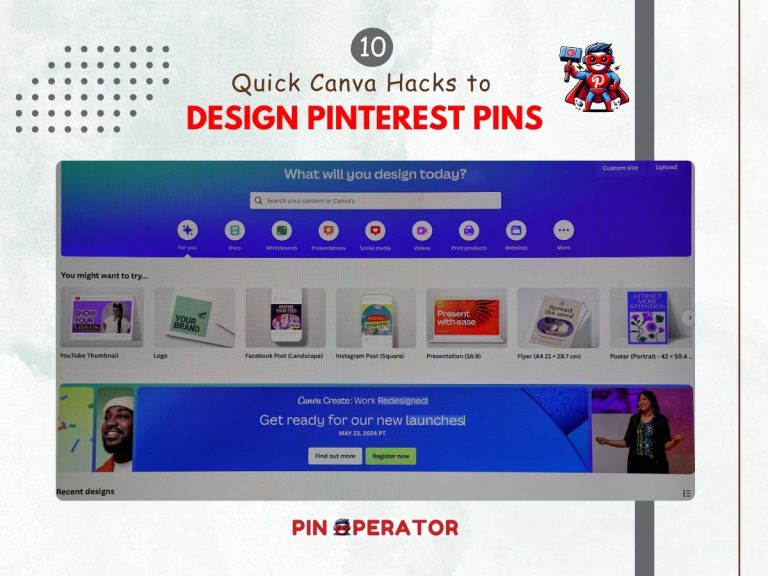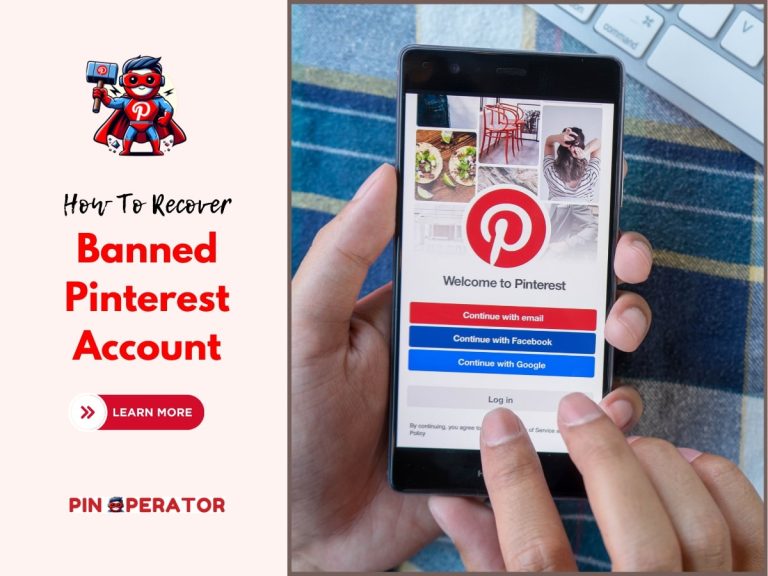How to Optimize Your Pinterest Profile for Better SEO
The problem with growing your Pinterest audience isn’t usually due to a lack of effort or creativity—it’s often about not knowing where to focus. We live in a digital age with endless ways to build and grow an online presence. Pinterest offers a powerful platform for businesses looking to grow organically with its visual appeal and searchability.
So, where do you start? At PinOperator, we know the secret to success on Pinterest lies in creating a well-optimized profile that can attract, engage, and convert. Let’s walk through how you can do just that.
7 Steps to Pinterest Profile Optimization
Your Pinterest profile is key to discovering your pins and driving traffic to your blog or business. At PinOperator, profile optimization is one of the key steps when we onboard a new client. We focus on optimizing keywords, boards, profile bios, etc to boost pin visibility and reach the right audience. Pinterest algo is friendlier towards the optimized profiles.
Below are seven key steps to optimize a Pinterest profile by making strategic tweaks to attract more clicks and improve your profile’s overall performance.
#1. Set Up a Pinterest Business Account
It’s easy to overlook this step. After all, isn’t Pinterest all about great content and visuals? Yes—but upgrading to a business account is like getting access to a VIP section with all the tools you need to succeed. Think analytics, ad features, and powerful insights that help you understand how users interact with your content.
So why go for a business account? It’s simple: you gain access to data that lets you know what’s working and what’s not. At PinOperator, we constantly emphasize that data is power. The clearer your data, the easier it is to refine your strategy and see real growth.
Making the Switch:
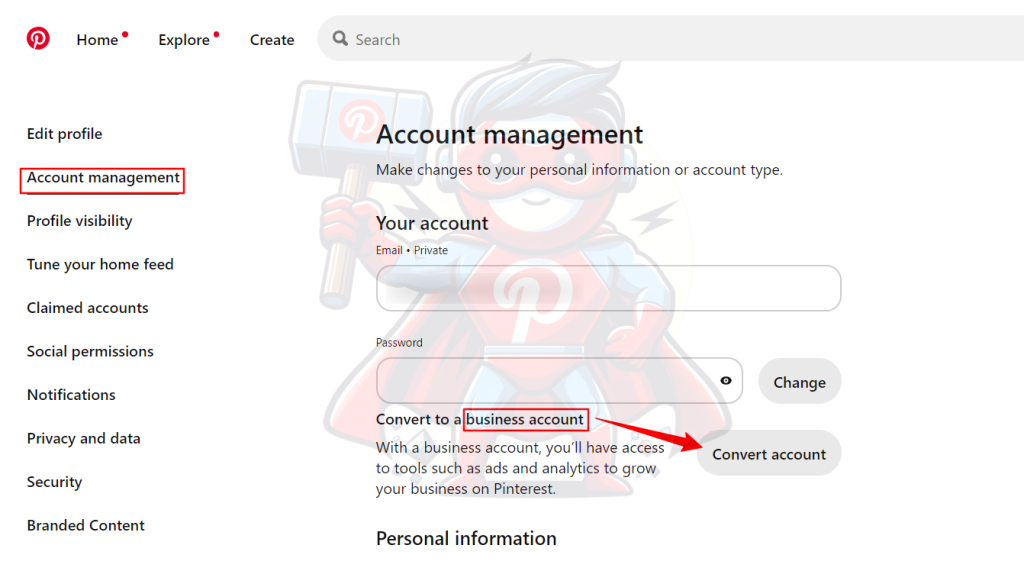
- Log in to your Pinterest account and navigate to Settings.
- Look for “Convert to Business Account” and follow the steps.
- Now you’re ready to leverage the full power of Pinterest with advanced insights and analytics.
#2. Create a Clear, Targeted Username
Your username is one of the first things people notice, so it needs to make an impact. At PinOperator, we always remind clients that your username is more than a tag—it’s part of your identity on the platform. Keep it simple, memorable, and relevant to what you do. If someone can’t immediately tell what you’re about from your username, you may have lost an opportunity.
The trick is to incorporate keywords without losing your brand voice. Imagine you’re a wellness coach—something like “WellnessByJenny” or “GlowWithWellness” lets users know what you’re about at first glance. And remember, your username is searchable. Use it wisely.
#3. Write an SEO-Friendly Profile Name
The profile name is your next SEO playground. It’s like your brand’s tagline on Pinterest. Sure, your business name may be “Serene Living,” but your profile name is a chance to add context. Think “Serene Living | Mindful Home Decor & Wellness Tips.” This way, you’re not just a brand—you’re a brand with context, expertise, and a focus area.
Finding the right balance is key. Keywords in your profile name help users find you, but they need to blend seamlessly with your branding. Users don’t want to see keyword stuffing—they want to understand what you offer, why it matters to them, and why they should follow you. And when the name speaks to what they’re searching for, they’ll know they’ve found a perfect match.
#4. Add a Keyword-Rich Bio
Now that your username and profile name are in place, it’s time to make your bio shine. An optimized bio can do wonders for your Pinterest SEO. Think of your bio as the elevator pitch for your brand. It’s a quick snapshot that tells people who you are, what you offer, and how you can help them—all while weaving in keywords naturally.
Don’t make the mistake of turning your bio into a keyword dump. Instead, focus on telling a compelling story.
Highlight how you can solve your audience’s pain points or provide the solutions they’re looking for.
Wrap up your bio with a strong call to action (CTA)—whether it’s “Follow for daily design inspo” or “Visit our site for wellness tips.”
Example: A bio for a digital marketing consultant might be, “Helping small businesses grow with actionable social media strategies & SEO tips. Follow for daily insights, or visit our site for personalized consultations.”
How to Write an Effective Pinterest Bio
Your bio is more than just a snippet about who you are—it’s a powerful Pinterest SEO tool. At PinOperator, we’ve worked with many clients to optimize their Pinterest profiles, and one thing is clear: an optimized bio helps increase discoverability, drive traffic, and create a memorable brand presence on the platform.
Here’s how to craft a bio that represents your brand and works seamlessly with Pinterest’s search functionality.
Highlight Your Unique Value with Keywords
Your Pinterest bio gives you 500 characters to make an impression; every character counts. Keywords are your best friends here—they not only help users find you but also inform Pinterest about the nature of your content. We often remind clients that this space is their “prime SEO real estate.”
Integrate keywords naturally while describing your brand, services, and what users can expect from your profile.
Example: If you’re a fitness coach specializing in bodyweight exercises, try a bio like, “Helping busy professionals stay fit with quick, effective bodyweight workouts. Find tips, routines, and motivation to keep you moving!”
By including specific keywords like “bodyweight workouts” and “fit tips,” you’re making it easier for Pinterest users searching for those terms to stumble upon your profile.
But remember readability matters—keep it conversational and welcoming, not a string of keywords!
Establish Trust with a Professional Profile Picture or Logo
Your profile picture is another vital part of your Pinterest presence. It is the visual representation of your brand and one of the first elements people see.
Make sure it’s a high-quality image—whether it’s a professional headshot, brand logo, or any graphic representing your business. A consistent image across all platforms helps build recognition and trust.
Example: If you run a lifestyle blog, consider using a polished headshot that feels warm and approachable. A clean logo in your brand colors is usually the best route for a brand.
Connect Your Brand Personality
Don’t be afraid to let your brand’s personality shine through in your bio. Pinterest is about connecting with your audience, and the right tone can make all the difference.
Whether you want to be seen as fun and quirky, elegant and sophisticated, or supportive and educational—let that voice come through in your wording.
Example: “Mom on a mission to help other moms stay healthy, happy, and inspired. Follow along for quick recipes, self-care tips, and life hacks!”
By adding personality to your bio, you not only attract your target audience but also make your brand memorable and relatable.
Use Punctuation and Formatting for Better Readability
At PinOperator, we’ve found that the format of your bio can significantly affect its readability. Short sentences, bullet points (when possible), and emojis help break up the text and make it more inviting to read. This approach works particularly well for brands targeting a younger demographic or focusing on lifestyle topics.
Example: “📚 Blogger | 📈 Pinterest Growth Expert | 💡 Marketing Tips that Work!”
A clean, formatted bio is easy to skim and gets your key points across quickly.
#5. Select a Profile Picture or Logo That Stands Out
Your profile picture is the visual anchor for your brand on Pinterest. It’s one of the first elements users see, and it plays a huge role in building trust and recognition. Whether you choose a professional photo or your brand’s logo, ensure it reflects your brand identity clearly and is easily recognizable.
Build Brand Trust and Recognition: A high-quality, professional image or logo speaks volumes about your brand’s credibility. Ensure your logo is clean, fits the Pinterest circular frame well, and stands out in a crowded feed.
Ensure Consistency Across All Platforms: Consistency is key to building a strong brand presence. Using the same profile picture across Pinterest, your website, and other social media channels helps users instantly recognize your brand wherever they encounter it.
Example: If you’re running a fashion boutique, a clear logo with stylish typography that fits within the Pinterest profile frame will create a polished, professional look that users will remember.
#6. Claim and Verify Your Website for Authority
Claiming and verifying your website on Pinterest is one of the most overlooked yet impactful steps for SEO. This establishes you as the verified owner of your site, allowing Pinterest to link your content directly to your profile. It also unlocks important features like analytics that give insights into what pins drive traffic or sales to your site.
Boost SEO and Credibility: Verified websites build trust with Pinterest and users, making your profile and pins more credible. Plus, you’ll have access to key analytics that help you track performance and refine your strategy.
Quick Steps to Verify:
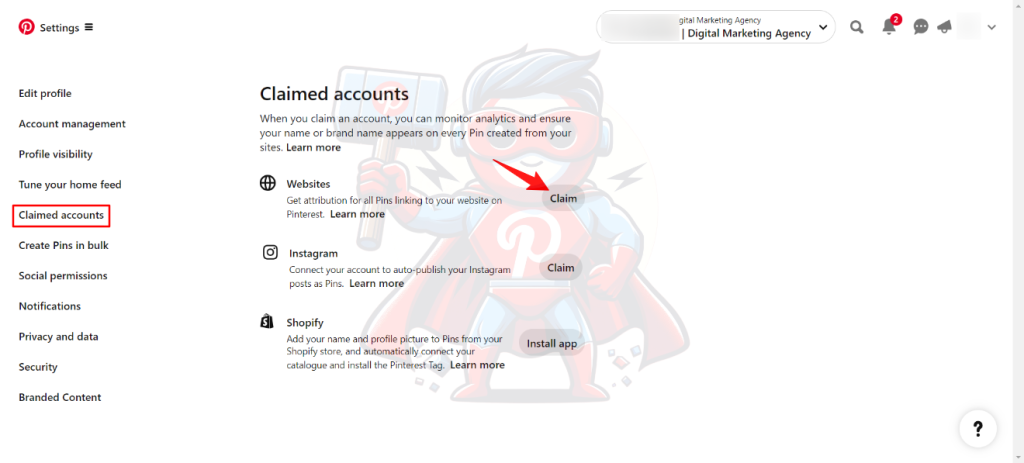
- Go to Pinterest settings, select “Claim,” and enter your website URL.
- You’ll be provided with a piece of HTML code to add to your website’s header.
- If you’re using WordPress, you can add the code using a plugin like Yoast SEO or WP Code.
- Click “Verify,” and within a few days, you’ll receive confirmation that your site has been claimed.
Example: A verified website might display your profile picture alongside pins from your site, enhancing your brand’s visibility and encouraging more users to visit your website.
#7. Optimize Boards With Niche Keywords
Pinterest boards are key elements for organizing your content and are also important for Pinterest SEO. Each board serves as a category for your pins, and optimizing them with keywords helps Pinterest understand your content better, improving your visibility in search results.
Create Keyword-Focused Board Titles: When naming your boards, think about the keywords that users are likely to search for. Use exact-match keywords that represent the main theme of the board. Keep titles short, direct, and relevant to your audience.
Example: If you run a health and wellness brand, instead of naming a board “Healthy Living,” consider a more specific title like “Vegan Meal Prep Ideas” to directly align with what users might type into the Pinterest search bar.
Write SEO-Friendly Board Descriptions: Maximize the 500-character limit for your board descriptions by writing concise, keyword-rich sentences that define the board’s focus. This helps with Pinterest SEO and clarifies the users who visit your profile. Make your descriptions natural and easy to read, integrating keywords without overloading.
Example: For a board on minimalist home decor, a description like “Find inspiration for modern minimalist home decor, including furniture, organization tips, and simple design ideas for every room” effectively captures potential search terms while clearly explaining what the board offers.