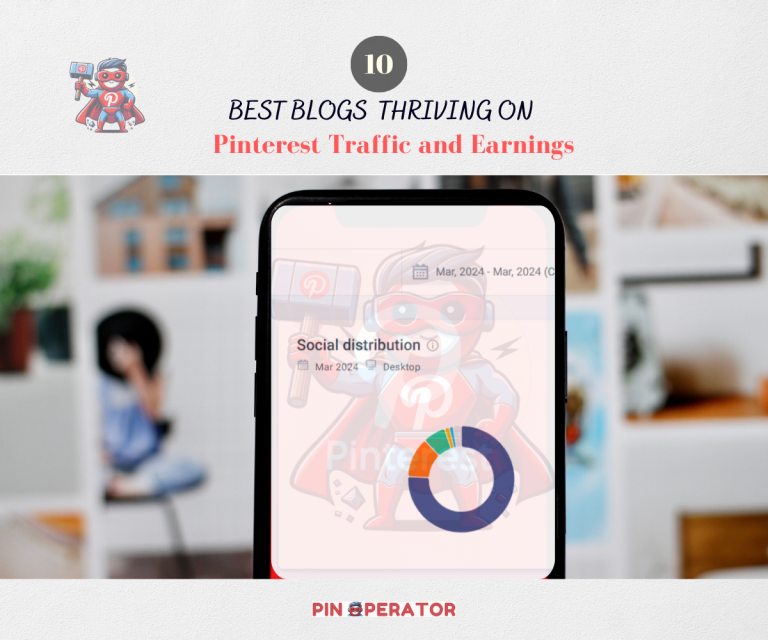How To Recover Your Suspended Pinterest Account
Pinterest is a great social platform to boost your business and drive traffic to your blog. However, it is quite different from social networks like Facebook, X (Twitter), and Instagram.
One of the most frustrating issues with Pinterest is account suspension (sometimes website URLs too).
While we follow all the rules to keep our clients’ accounts safe, sometimes those accounts still get suspended by mistake. And it happens more often than you might think.
It’s easy to get the account back if an account gets suspended by mistake and we have a 100% success rate on recovering the account we have managed.
But what if the suspension is actually given due to violating Pinterest Community guidelines? Can you still get it back?
We have also dealt with accounts where clients requested an audit, only to find out that their accounts were suspended or had their website URLs blocked.
Most of those accounts were recovered successfully, except in two cases where the clients were uploading others’ content from their account (directly uploaded as their own pin).
So, we are going to describe the process of recovering suspended accounts based on our experience.
Types of Suspensions for Pinterest Accounts
Pinterest uses different methods to restrict or penalize accounts to keep the platform safe for all users. These can be categorized into three main types:
Temporary Suspension
Pinterest puts short-term bans to protect users from being hacked and to safeguard the platform from automated bots. It can restrict access to your account or limit certain features, such as pinning, commenting, or following other users.
Temporary suspensions or rate limit blocks are mainly triggered by repeated actions or unusual activities such as multiple failed login attempts, rapid or duplicate commenting, excessive following, or mass pinning within a short timeframe.
Permanent Suspension
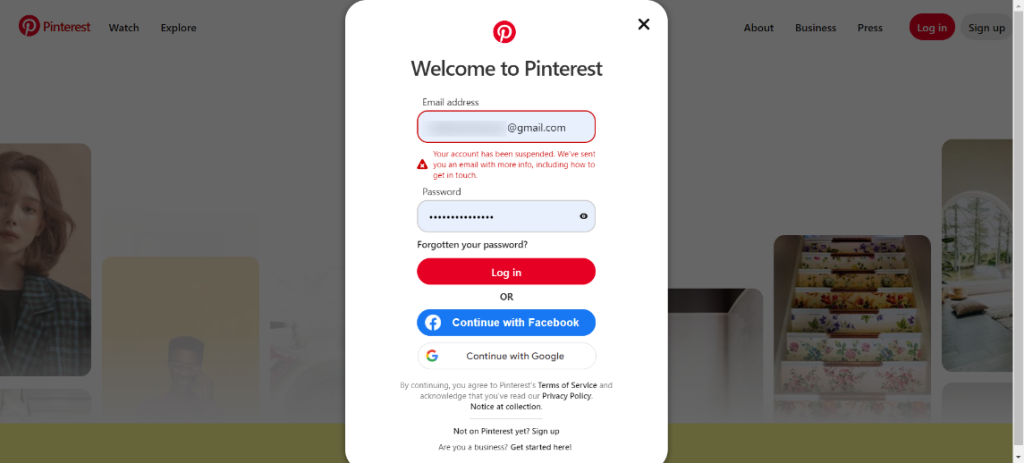
This is the maximum penalty given to users for serious or repeated community guideline violations like spamming, trademark infringement (even for sharing infringed content), etc.
This type of ban includes permanently suspending your Pinterest account, blocking your website URL in Pinterest, or both.
If your Pinterest account is permanently suspended, you won’t be able to log in to your Pinterest account and if your website URL is blocked, you won’t be able to redirect users to your website from your pins.
Getting a permanent suspension is a serious concern as this cannot be reversed without appealing.
The chance of recovering your account or website from permanent suspension depends on the severity of the violation and the decision of the manual reviewer from the Pinterest team.
Silent or Shadow Ban
A shadow ban is a silent form of restriction that doesn’t suspend your account or website but limits your pin reach without any notification. This penalty is applied when your account is marked as spam by the Pinterest spam filter.
While it may seem less severe than a permanent suspension, it is one of the worst penalties for your account. Since Pinterest does not officially inform you about this penalty, it is more difficult to recover from the ban.
In 2021 – 22, the spam filters were overly sensitive, and accounts were commonly marked as spam without any apparent reason. Although the sensitivity of the filters has improved in 2024, many accounts still mistakenly get shadow banned by the spam filter.
If you haven’t received any notification about a penalty or suspension on your Pinterest account but notice a significant drop in traffic that persists over time, follow these process:
- Check your recent pins’ engagement metrics, such as likes, comments, and saves. If you notice a significant drop in engagement compared to previous activity, it might indicate shadow banning.
- Log out of your Pinterest account or use a different browser where you’re not logged in. Search for your pins using specific titles or keywords. If your pins don’t appear in the search results, it could be a sign of shadow banning.
- Request friends who are not connected to your account to search for your pins. If they can’t find your content, it could suggest shadow banning.
- Use tools like Google Analytics to monitor traffic to your website from Pinterest. If there’s a sudden decrease in traffic from Pinterest, it could be due to shadow banning.
Why Your Pinterest Got Suspended/Banned
You have to find out the reason behind your account getting suspended before contacting Pinterest.
First of all, check your email inbox for a message from Pinterest regarding the suspension of your account. If you find one, see if it includes details about which community guideline you have violated.
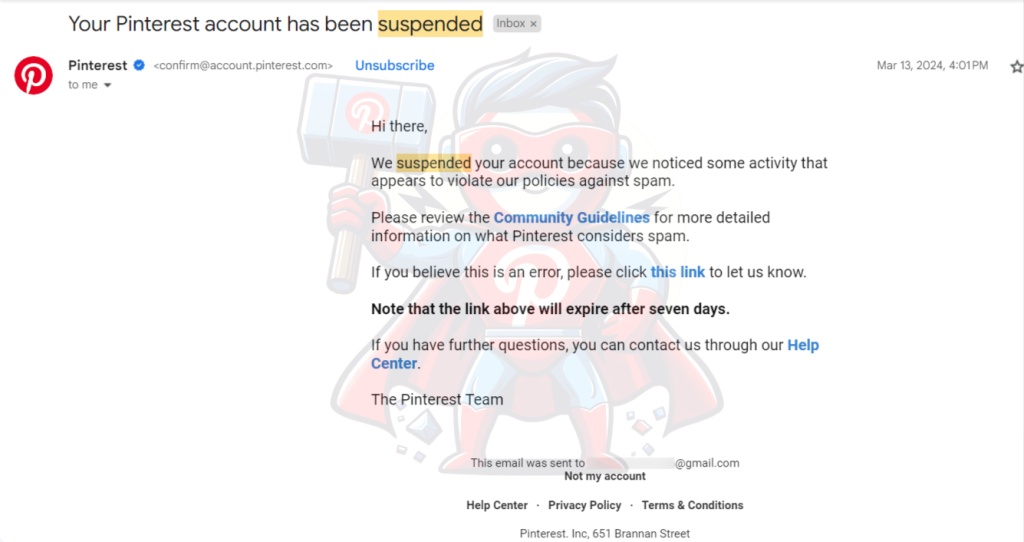
If you have received an email but the email doesn’t specify the reason, reflect on your recent activities on Pinterest. Are you doing any of these Pinterest mistakes?
Even if you didn’t receive an email, your account might be flagged for violating Pinterest’s community guidelines or terms of service.
The best way to find out the reason for getting your account suspended is auditing your website and account. Check if you have posted any content that could be perceived as spam, inappropriate, or in violation of Pinterest community guidelines.
If you still cannot determine the reason for the suspension, contact Pinterest Support. Provide them with any error messages and relevant details to get more information about your account status.
Recover Your Pinterest Account
Now you know the type of ban on your account and any violations you may have made. It’s time to recover your account or website from Pinterest jail.
Take a look at the action plan for different types of penalties.
Temporary Blocks
Temporary suspension or rate limit blocks are usually automatically lifted within 10 to 20 minutes, but sometimes it can last up to 24 hours.
So, if you can’t access your account or perform specific actions like saving pins or following someone, try to perform the same task at least 30 minutes later. If it still fails with an error message, wait at least 24 hours, and the issue should resolve itself.
However, if the issue persists even after 24 hours, follow these steps:
Step 1 – Try to log in using a VPN. If the attempt is successful the problem is with your ISP. In this case, you should contact your network provider for assistance. If you fail to login with VPN also, move to step 2.
Step 2 – Check out Pinterest-related groups on other social media platforms like Facebook and X to see if others are experiencing the same problem.
If others are facing the same issue, it could indicate that Pinterest’s server is down or that is a bug. Server issues and bugs affecting all accounts will likely be fixed by Pinterest so stay relaxed. However, if it looks like you are the only one facing the issue, proceed to the next section as the recovery process is almost similar.
Permanently Suspended
Once you have thoroughly audited your account, now you know if your account got suspended by mistake or for valid reasons.
If your account displays an error message stating “Your account is deactivated,” click on reactivate your account.
At the end of the page, you will see a “Contact Us” button. Click on the button, and you will see this form.
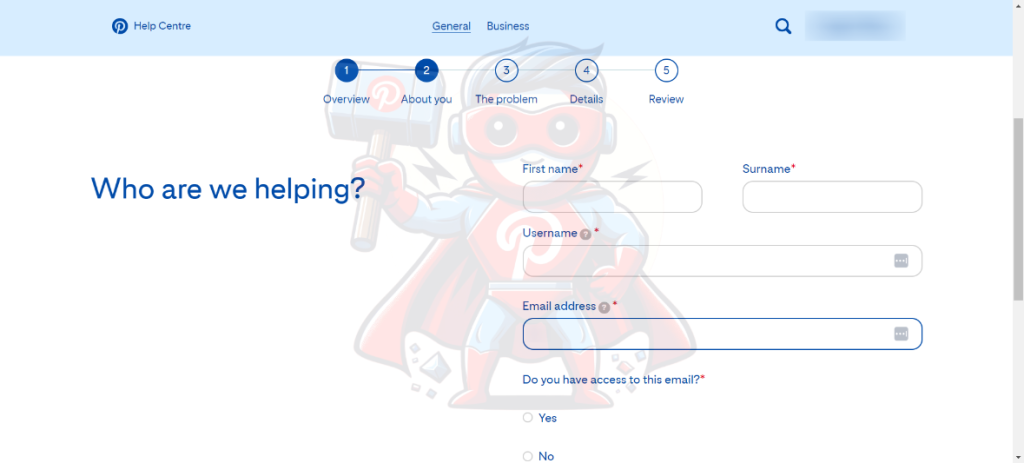
Fill up this form with your First name, Surname, Username of the Pinterest account, and Email address that was associated with your Pinterest account. Make sure you have access to the email and press continue.
In the next step, write your subject. You can simply write “My account was suspended” in the subject field.
In the description field, describe what went wrong with your account. Try to be polite but straightforward if you can’t find any reason behind the action.
Let’s take a look at what we wrote for successfully recovering one of our clients’ accounts.
“Hello,
I received an error message after logging into my Pinterest account stating that it has been deactivated. I’ve read the Policy and Community Guidelines, but I cannot identify any actions on my part that would have violated those policies.
I believe my account may have been deactivated in error, as all my pins are original and followed the guidelines. If I have unknowingly violated any terms and conditions, I’m willing to take corrective action immediately.
Please reactivate my account if it was suspended by mistake, or kindly assist me in understanding why my business account was suspended.
Thank you for your assistance.“
Proceed to the next step and choose the device and browser you are using for sending the email. In the last step, choose Yes I have received an error message. Now, take a screenshot of the whole window or screen record it and upload it to the form.
After confirming the submission you have to wait 24 – 72 hours for a reply. In our case, they replied within 24 hours and reactivated the account since it was a mistake.
If the problem isn’t resolved, you have to keep replying to their email.
Now what if your account actually got suspended for violating the rules? Note that if you have re-pinned an image just 2 – 3 times once that is not an actual reason.
But if you were doing that consistently then it’s better to admit your guilt and ask them politely that you won’t make these mistakes again.
If your account is suspended without an error message or your website is blocked, you can go to the Pinterest Contact page, expand the appeal section, choose the appropriate option, and click on continue. Fill up the form similarly and wait for a reply.
If your review request is rejected, we recommend trying at least twice or thrice before giving up.
Another excellent way to recover your account is the Pinterest Community. Post your questions, write in detail about your problem, and get help from experts.
Shadow Ban
As we already said this is the worst type of penalty you can get and difficult to recover from. Once you are sure that your account is in Pinterest jail, go to the Pinterest help page, choose Contact Us, and appeal on Pinterest account suspension.
Since you weren’t notified about your suspension, but your analytics data clearly shows some form of penalty on your account, you need to clearly convey this to the Pinterest team. Otherwise, they might ignore your message, claiming they didn’t find any issues with your account.
Upload your analytics data, comparison, or anything that convinces them that your account is under penalty. If you receive a generic reply, try responding again to establish your point.
The only way to confirm that the penalty is lifted is by checking the analytics data. If it returns to normal, it means they have removed the penalty from your account.
Hope you are now feeling confident about recovering your account. If you have any questions, you can email us.
If you have got your account back and need help managing it according to Pinterest’s best practices, check out our monthly packages.